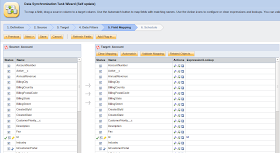In this blog post I will show you how to make Web Service like calls from Salesforce to Oracle, using Informatica Cloud Endpoint URL in real time.
In Winter 12 release of Informatica Cloud we will have the ability to make Salesforce outbound message calls to an Informatica Cloud task and enable real-time integration.
The idea is simple
Use Salesforce Workflow Rule (a database trigger) and make an outbound message call whenever a new Account Record is edited or created.
Step by step instructions
1) You will create a vanilla Data Synchronisation task, I called mine 'test ws', where you read the Account fields from Salesforce(left) and you UPSERT them to an Oracle(right), in a table called FROMSFDC like this:
2) Then at the 6.Schedule step of the Informatica Cloud task you will see the a new option called:
Run this task in real-time upon receiving an outbound message from Salesforce
When you tick this option, as seen above, an Endpoint URL is generated for the 'test ws' Informatica Cloud task. You can call this task whenever you save a record in Salesforce and force it to execute the UPSERT and update the Oracle table FROMSFDC. Next is to put the above Endpoint URL in a Salesforce Workflow Action (Basically an AFTER INSERT/UPDATE TRIGGER).
3) Next thing to do is to open up Salesforce and go to Workflow & Approvals > Outbound Messages and paste the above Endpoint URL like this:
4) Last thing to do on this is to create a Workflow Rule to fire the Outbound Message you have just created to call the Informatica Cloud task. Here I created something like this:
That's it! Now, don't forget to Activate the rule.
Whenever a new Salesforce Account is added to Oracle As well. Whenever a Salesforce Account is edited it is UPSERTED to Oracle as well.
Below you see the test records inserted in Salesforce and then Upserted to Oracle (Oracle Apex in this case).
Here is the record in Salesforce being created, look at timestamp.
That is the record created in Salesforce. Check the timestamp.
And here you can see the same record pushed in real-time to my Oracle Apex account via the Informatica Cloud URL Endpoint option in my 'test ws' task.
Conclusion:
It is easy to connect in real-time Salesforce and Oracle, or any other database. The benefits are tremendeous, for something similar with Web Services you would have to write code to send SOAP messages to the Database, and you would have to do lots of configuration work in the database to receive those messages. The beauty with Informatica Cloud Endpoint URL task schedule is that you can call Informatica Cloud tasks in real-time from Salesforce with zero coding and just config.
Note: The Data Synchronisation Endpoint URL functionality of Informatica Cloud will be available in January 2012. I have a beta test org which I have used for this blog post. You can find out more about Informatica Cloud Winter 2012 release here.